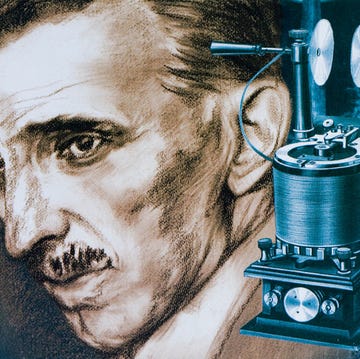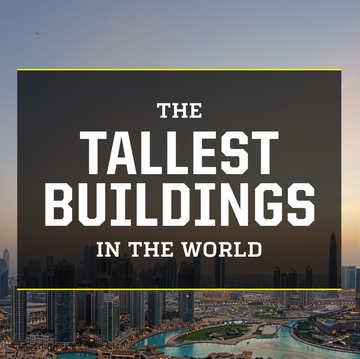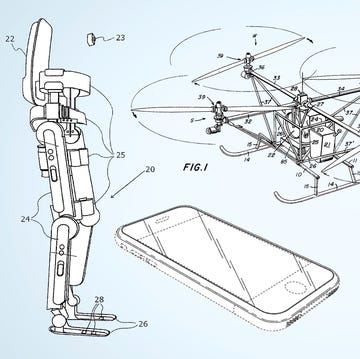Does something look a bit unreal with this image?
Yeah, it looks better than real life. That's because it's a composite image, technically. It's not possible to get the sort of luminosity in this image through a camera lens alone. That's where HDR comes in, which stands for high dynamic range. High dynamic range images are a composite of at least two, but sometimes up to five or six images. Or, you can use software to simulate this process with just one image if that's all you have.
If you have a new television, there's a good chance that you have a special function for HDR viewing. Some people may prefer this more vibrant, higher-contrast imaging technique, but others could criticize it for being too bright and unreal looking.
However, HDR is not the same as high saturation. The brightness comes from adjusted exposures.
What Does Exposure Mean?
To understand the concept of HDR, it's important to have a grasp of exposures in photography. Exposure refers to the overall brightness or darkness of an image. Specifically, it refers to how much light reaches the camera sensor when an image is shot. When more light hits the sensor, the image is also lighter; with less light coming through, the image is darker.
Sometimes, it's difficult to expose an image the way you'd like because the foreground and background of the image are lit so differently that you can't capture both effectively. Imagine taking a photo of a ballerina on a brightly lit stage and attempting to get the back of the audience's heads in the foreground. When using a smartphone to take a photo, you can tap on the part of the image you want to focus on. Perhaps that's the ballerina—you'll notice the heads darkened out almost completely.
These parts of the image require different exposures to do them justice in a photo. HDR images can solve this problem (as can other Photoshop tricks), but the high dynamic range technique can also increase the vividness of a photo, creating larger-than-life contrast and brightness.
What Is Dolby Vision?
Beyond the popcorn and feelings of childlike nostalgia, there's a reason we like to visit the movie theater: the sound and the picture are both way higher quality than what you'll get at home. HDR imaging techniques create some of the most noticeable differences, which is why it's such a big deal to movie buffs that they can now access a slice of this on the small screen through Dolby Vision, a piece of HDR technology that lets users access the brighter colors and higher contrast on their own televisions.
What's interesting is that manufacturers don't advertise Dolby Vision as heavily as 4K on their TV sets, which is likely why it's less understood. 4K gave us far more pixels than the 1080 standard before, but Dolby Vision is what makes those pixels work so much harder.
Among other things, Dolby Labs touts the following features in its Dolby Vision software:
- Brightness: Screens with Dolby Vision enabled can show pixels up to 40 times more brightly than standard televisions.
- Darker Darks: Dolby Vision can create more richness and precision in each scene.
- Expanded Contrast: Through use of a wide range of darks and lights, Dolby Vision can capture more of the depth of the real world.
- Ultra-vivid Colors: Dolby Labs claims that some of the colors it can accomplish through Dolby Vision have never been seen on standard televisions before.
- Refined Detail: Textures and patterns get more nuance through the enhanced contrast and color ranges.
- Enhanced Dimensionality: The TV can show more lifelike forms with crisp edges and realistic shadows for a more convincing three-dimensional feel.
Much of this is marketing speak, of course, but the HDR effect at the heart of Dolby Vision is quite impressive (check out the demo above if you haven't, yet).
Does My TV Have Dolby Vision?
First, please note that Dolby Vision uses HDR techniques, but is not synonymous with HDR. That's because it's just one software offering, albeit probably the most competitive one, among a crowd of others.
So, even if you don't have Dolby Vision on your television, there's a good chance you'll have another HDR option in the settings.
To find out if your TV supports Dolby Vision, you'll have to navigate through your settings. This will vary by device, of course. Here are a few popular brands:
- LG: Open Quick Settings > HDR Effect mode > Adjust effect to desired level >
- TCL: Auto-enabled; can turn off Dolby Vision through a "secret menu."
- Sony: Open Picture & Display settings > Advanced Settings > Video Options > HDR Mode
- Xbox One: Settings > Display & Sound > Video Output > Video Modes > Check the Allow Dolby Vision checkbox > restart the console.
If you're still struggling to find HDR settings on your television, there's a good chance that you don't have Dolby Vision, but a different standard. Notice the list above does not include some of the heavyweights, like Samsung. Partially, that's because the industry standard is HDR10, not Dolby Vision. That means manufacturers can use the HDR10 format for free on their devices, but must pay a licensing fee to include Dolby Vision.
Panasonic's GZ2000 flagship 2019 OLED TV is the first Panasonic set to ever support Dolby Vision, so if your set is older, you're going to want to look for HDR10 or something similar. Usually, you'll want to look in your picture or display settings, depending on the model. Philips offers both HDR10+ and Dolby Vision support on its 2019 OLED TVs, OLED 804 and OLED 854. Prior to that, it only offered HDR10+.
Samsung, however, remains a holdout. In part, that's because it's a partner on the HDR+ standard.
What Are Other HDR Standards?
The most common substitute for Dolby Vision is HDR10, which can be thought of as the open standard for HDR viewing. All televisions marketed as HDR-compatible should support this standard.
Dolby Vision is more technically demanding than HDR10. That's because it lays out specific instructions for HDR formatting across different kinds of production, like films versus broadcast news. HDR10, meanwhile, lays out the basics of the format so that an HDR TV can properly read and play HDR content.
In theory, televisions that support Dolby Vision should have a more crisp and bright display, but the software doesn't always come across that way on HDR television sets. Dolby Vision creates instructions or metadata that range from scene to scene, meaning the television can give a contrast boost or better color in each scene. Dolby enables up to 68 billion possible colors, as compared to televisions' previous capability of reaching 16.7 million possible colors.
By contrast (heh), HDR10 uses a fixed set of metadata, meaning the televisions have less flexibility in how to handle different scenes in a movie.
Ultimately, many advantages of Dolby over HDR10 come down to the capability of a TV set to display what the software is capable of; that is, only in the future will we start to see why Dolby Vision is technically advanced to HDR10.
Other HDR standards that you may encounter include:
- HDR10+: This format was created by Samsung as a competitor to Dolby Vision, which likely explains why Samsung won't include Dolby Vision on its hardware line. The main difference is that standard HDR sets brightness and contrast metadata at the start of a film or show and remains static, while HDR10+ constantly adapts, similar to Dolby Vision.
- HLG: This stands for Hybrid Log Gamma and it sets out to fix two primary issues with other popular HDR technologies: Dolby Vision and HDR10 aren't great for use with broadcast and HDR tech isn't backward compatible, meaning if you have an old TV, you're out of luck. The main advantage, here, is that if you have a standard dynamic range television, or SDR, you can reap some of the benefits of HDR-capable programming. That is, if the media you're trying to watch supports HDR (like a BluRay disc, for example), HLG can read the metadata and let you play it on a non-HDR TV.
- Advanced HDR by Technicolor: This is actually an umbrella term for three underlying Technicolor technologies. There's SL-HDR1, which is backward compatible with SDR televisions; SL-HDR2, which uses dynamic metadata, can offer picture improvements similar to HDR10+ and Dolby Vision; SL-HDR3 is still in the early stages, so it's not entirely clear what the capabilities will be, yet.
If your TV doesn't support Dolby Vision, don't fret. The HDR option that you do have is likely more than good enough for now. In the meantime, if you want to experience those extra colors and brightness, head to the movie theater and remember why you love the viewing experience to begin with.