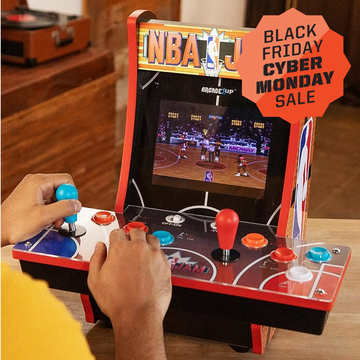The 11 Best PC Joysticks and Yokes for Flying High
Boot up your PC and take to the skies with these top-rated joysticks.

Gear-obsessed editors choose every product we review. We may earn commission if you buy from a link. Why Trust Us?
These days, flying a plane, spaceship, or helicopter from the comfort of your desk isn't so unusual. With the continued success of Microsoft Flight Simulator 2020 and the incoming sci-fi multiplayer-fest Starfield, people are taking to virtual space and skies more than ever. While most games are compatible with a standard controller or mouse-and-keyboard setup, for greater precision and realism in flying games, there’s no substitute for a joystick or yoke.
These essential peripherals allow players to gain tactile control over their in-game throttle, pitch, yaw, and roll—and there's no shortage of games to use your joystick with. The likes of Elite Dangerous, Ace Combat 7, and Star Wars: Squadrons mean that budding pilots can fly as space pirates, traders, or rebel fighters.
Read on to explore our picks for PC joysticks and yokes, a.k.a. steering wheels, that offer accurate, responsive, and realistic controls for sci-fi and simulator games alike.
The Best PC Joysticks and Yokes
What to Consider
To any rookie flier, diving into the PC joystick market might seem daunting. However, it’s best to start by considering your gaming needs. If you're looking to create an experience that mimics flying a Boeing 767, perhaps you need more customizable buttons and rudder controls as well as that quality gaming monitor. If you're flying an arcade experience with more casual titles like Star Wars: Squadrons and Ace Combat 7, you might need a high-quality yoke and a streamlined setup. Whatever your needs, there’s a joystick or yoke to suit your needs and budget.
The two most popular control systems are hands-on throttle-and-sticks, or HOTAS, and flight yokes. HOTAS systems are centered around a separate flight stick and throttle setup, while yoke systems have one central, realistic steering controller.
How We Selected
Many of these recommendations come from hundreds of hours of in-house use. For the products we couldn’t test ourselves, we performed intensive research, reviewing content from expert sources like Wirecutter, The Verge, CNET, Tom’s Guide, DigitalTrends, and others, as well as thousands of consumer reviews. As for the products themselves, we evaluated them on design, comfort, build quality, and price.
Harry Rabinowitz is a writer, editor, and columnist covering the latest and greatest products in the gaming industry. He also works to tell educational and entertaining stories about tech, entertainment, home goods, and more. When he’s not learning or writing something new, he’s probably heading to the library for a new graphic novel to read.
Watch Next


The Atari 400 Mini Retro Game Console Review

Nintendo Switch vs. OLED: Which Is Better?

The Best SSDs for the PlayStation 5
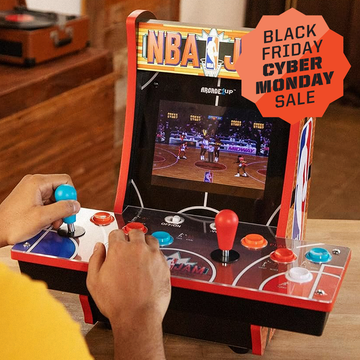
Cyber Monday Gaming Deals 2023: Arcade1Up Sale